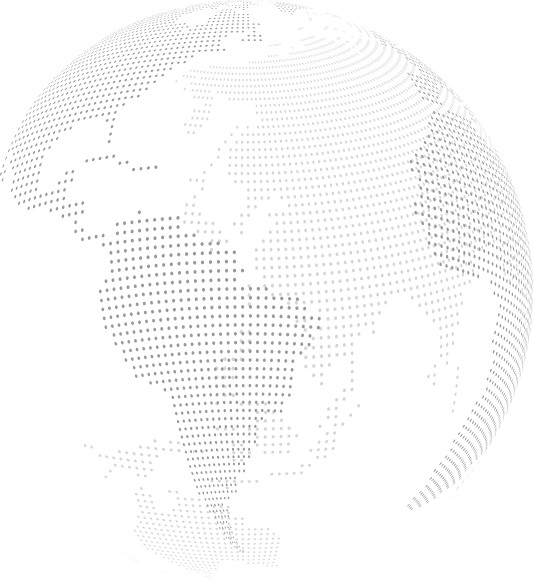Best IT support plan for small business, As your small business grows, so do your technology needs — and choosing the right IT support plan can make the difference between smooth operations and costly downtime. But with so many options out there, how do you know which plan is right for your business?
In this guide, we’ll break down the key factors to consider, the types of IT support plans available, and how to make a smart, future-proof choice.
🤔 Why You Need the Right IT Support Plan
Without reliable IT support, even simple issues like printer problems, email outages, or slow networks can grind your business to a halt. A well-matched IT support plan helps you:
- Keep systems running efficiently
- Protect your data and reputation
- Scale technology with your business
- Save money compared to break-fix or in-house setups
Let’s look at how to choose a plan that fits your needs.
🧾 Step 1: Understand the Main Types of IT Support
1. Break-Fix (On-Demand IT)
- You only pay when something breaks
- No proactive monitoring or prevention
- Can result in costly downtime and emergencies
🛑 Best for: very small businesses with minimal tech needs.
2. Hourly / Retainer-Based Support
- You pay by the hour or buy a set of hours each month
- Support is reactive, not always proactive
- Predictable billing — but only partial coverage
⚖️ Best for: companies that need occasional help but not full coverage.
3. Managed IT Services (MSP Model)
- Flat monthly fee for full-service IT support
- Includes monitoring, patching, security, backups, and more
- Scalable, predictable, and proactive
✅ Best for: growing businesses that rely on technology daily.
📋 Step 2: Evaluate Your Business Needs
Ask yourself:
- How many employees and devices do we need to support?
- Do we work remotely or across multiple locations?
- What downtime costs us per hour?
- Do we handle sensitive data (customer info, payments, health records)?
- Are we planning to scale or move to the cloud soon?
👉 Pro tip: Write down your top 3 IT pain points. This will help narrow your plan.
🛡️ Step 3: Consider Key Features You’ll Want in a Plan
Look for an IT support provider that offers:
- 🔍 24/7 network monitoring
- 🧯 Fast response times and guaranteed SLAs
- 🧰 Help desk access for staff
- 🔐 Cybersecurity protection and endpoint security
- ☁️ Cloud services (Microsoft 365, backups, email hosting)
- 💾 Data backup & disaster recovery
- 📈 Strategic IT consulting and future planning
✅ NodeONE includes all of the above in our flexible managed IT plans.
💰 Step 4: Compare Costs — But Look Beyond Price
It’s tempting to go with the cheapest option, but cutting corners on IT can lead to:
- Expensive downtime
- Security breaches
- Missed updates and compliance issues
Instead, focus on value: What’s included in the monthly fee, and how does it protect your productivity?
🧠 Step 5: Ask These Questions Before You Commit
- What’s included and not included in this plan?
- How quickly do you respond to issues?
- Can you scale the service if we grow or downsize?
- Do you include proactive security and updates?
- Will I have a dedicated point of contact or account manager?
✅ The NodeONE Advantage
At NodeONE, we offer simple, scalable managed IT support plans designed for small and mid-sized businesses across Canada.
With us, you get:
- Flat-rate pricing
- Proactive security
- Fast support from real humans
- Fully managed systems, backups, VoIP, and surveillance options
- A true IT partner — not just a help desk
📞 Schedule a free consultation and we’ll help you pick the right plan — no pressure, just clear advice.