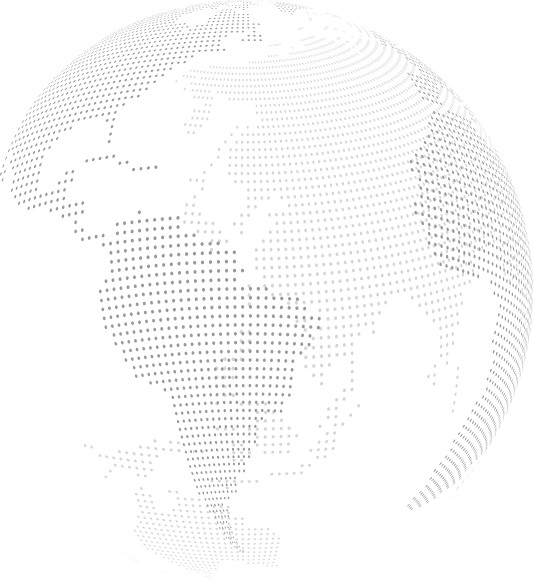A fast, reliable office VoIP setup can revolutionize your business communication Whether you’re a startup or an established small business, switching to VoIP (Voice over Internet Protocol) is one of the smartest moves you can make. It’s cost-effective, scalable, and packed with features that traditional phone systems can’t match.
The best part? With the right tools and provider, you can have your office VoIP system up and running in less than a day — no headaches, no downtime.
Here’s how to do it step-by-step.
☑️ What You Need Before You Start
To make your VoIP setup smooth and fast, have the following ready:
- A reliable internet connection (minimum 100 kbps per call)
- A list of extensions or users
- Existing phone numbers you want to keep (porting info)
- Basic understanding of your team’s call flow (e.g. who answers what, auto attendants, voicemail setup)
✅ Bonus Tip: Choose a VoIP provider who can help you with planning, porting, and onboarding — like NodeONE.
🛠 Step 1: Choose the Right VoIP Provider
Start by selecting a VoIP service that fits your business size and needs. Look for:
- Unlimited calling in North America
- Mobile and desktop apps
- Auto-attendant (virtual receptionist)
- Voicemail to email
- Call forwarding and recording
- Team chat, SMS, and video support
- Scalability and 24/7 support
🔍 Pro Tip: Avoid consumer VoIP options like Skype or Zoom Phone for business-level reliability.
✅ NodeONE’s VoIP platform offers HD calling, secure infrastructure, and real-time support — tailored for Canadian businesses.
🌐 Step 2: Set Up Your Internet for VoIP
VoIP runs over your internet connection, so quality matters. Here’s what to check:
- Run a VoIP speed test (we can provide one)
- Ensure you have a dedicated router with QoS (Quality of Service) enabled
- Consider VLANs or dual internet lines if you have high call volume
📞 One call = ~100 Kbps. So if you expect 10 simultaneous calls, make sure your connection supports at least 1 Mbps upload speed.
📦 Step 3: Get the Right Hardware (or Go Softphone)
Option A: Use Desk Phones
- Purchase VoIP-compatible IP phones (e.g. Yealink, Polycom)
- Plug and play with PoE (Power over Ethernet) setup
- Great for front desks, executives, and call-heavy users
Option B: Use Softphones
- Install the VoIP app on laptops, desktops, or smartphones
- Plug in a USB headset or use built-in mic/speaker
- Ideal for hybrid/remote teams or hot desks
✅ NodeONE supplies and pre-configures phones — or we’ll get your team up and running on softphones in minutes.
🔧 Step 4: Configure Your VoIP System
Work with your provider or admin dashboard to set up:
- Auto-attendants (“Press 1 for Sales, 2 for Support”)
- Ring groups (multiple phones ringing at once)
- Call forwarding (after hours, mobile devices)
- Voicemail greetings and email delivery
- User extensions and call rules
📞 Want to keep your existing number? You’ll need to port it — typically takes 2–5 business days, but you can start using temporary numbers immediately.
🚀 Step 5: Test & Train
Before going live:
- Test incoming/outgoing calls from all devices
- Try call transfer, hold, voicemail, and forwarding
- Train employees on how to use their desk phone or app
- Record and test auto-attendant prompts
✅ NodeONE provides onboarding sessions, quick-reference guides, and live training support.
🎉 You’re Live!
In less than a day, you can have a powerful VoIP system fully operational — complete with modern calling features, professional greetings, and mobile flexibility.
✅ Why VoIP is Worth It
- Slash monthly phone costs by up to 60%
- Take calls from anywhere (remote work friendly)
- Impress customers with professional greetings and call routing
- Easily add users or locations as you grow
- Integrate with CRMs, calendars, or helpdesk tools